What Is Kotlin | Features, Uses, and Benefits Explained
Kotlin is a relatively new programming language developed and maintained by JetBrains. It is a statically typed language designed with Java in mind, meaning Kotlin is very similar to Java, but it was created to address and eliminate many of Java's drawbacks.
Note that Kotlin is not meant to entirely replace Java, but to provide a modern alternative that is fully interoperable with it, let’s explore some major difference and improvement Between Kotlin and Java
1. Null Safety
Kotlin’s null safety feature helps prevent the common runtime error of accessing a null reference, which in Java often leads to NullPointerException. In Kotlin, types are explicitly marked as nullable or non-nullable, which means the compiler enforces checks to avoid null-related errors before the code runs.
If you’re coming from programming languages like Python or Swift, you can think of Kotlin’s null similarly to Python’s None or Swift’s nil. However, Kotlin requires you to explicitly declare when a variable can hold null (using ?), making your code safer and more predictable.
This explicit nullability is a powerful feature that catches potential null errors at compile time, unlike Python, where None values can cause runtime errors if not handled properly.
Null issues typically occur not because developers assign null directly, but because variables can become null unexpectedly during execution. Java doesn’t enforce null safety, leading to runtime errors. Kotlin prevents this by requiring explicit handling of nullable variables.
2. Concise Syntax
Kotlin helps to reduce boilerplate code. Features like type inference, data classes, and smart casts allow developers to write less code compared to Java. Let’s explore an example code in Java and the same code in Kotlin
Now lest observe the Kotlin equivalent of the Java code above
Kotlin equivalent:
Kotlin’s data class automatically provides all these methods (constructor, getters, toString(), equals(), hashCode()) behind the scenes, reducing 29 lines of Java code into one line.
3. Coroutines for Asynchronous Programming
Kotlin supports coroutines natively by default, this makes asynchronous and concurrent programming much better and more advanced as compared to Java’s traditional approach of using threading.
This code snippet launches a background coroutine that waits 1 second and then prints a message, all without blocking the main thread.
4. Default and Named Arguments
Kotlin supports default values and named arguments in functions, improving readability and flexibility. Default arguments let you omit parameters by providing fallback values, while named arguments clarify which values correspond to which parameters. This helps because you don’t need to remember the exact position of arguments when calling functions or methods.
Let’s explore this example to demonstrate our point:
This example demonstrates how you can call greet with no arguments, with just one positional argument, with named arguments out of order, or with both arguments explicitly. It highlights Kotlin’s flexibility and readability benefits.
5. Immutability and Type Inference
Kotlin encourages immutability with val (read-only variables) and reduces redundancy with type inference.
We’ve seen several advantages of Kotlin, now lets, explore the use case, the thing you can use the Kotlin programming language for
Application/Uses of Kotlin
While Kotlin was designed as a general-purpose JVM (Java Virtual Machine) language, it gained significant popularity as the preferred language for Android development. In 2017, Google officially announced Kotlin as a first-class language for Android, and since then, Kotlin has become the default go-to language for Android app development.
Beyond Android, Kotlin is widely used for backend development with frameworks like Ktor and Spring, multiplatform projects targeting iOS, web, and desktop, as well as scripting and data science. Its interoperability with Java and concise syntax make it a versatile choice for many types of software development.
Android Development with Kotlin
Kotlin is the preferred language for Android development, especially with Jetpack Compose, Google’s modern UI toolkit written entirely in Kotlin. Compose lets developers build native Android interfaces using simple, expressive code without XML.

To get started, check out resources from JetBrains and Google’s official Android developer site, which offer tutorials and guides on Kotlin and Jetpack Compose.
Web and Backend Development with Kotlin
Kotlin is also used for web development, specifically backend development. It uses Frameworks like Ktor and Spring Boot to let you build scalable, high-performance server applications using Kotlin. Its null safety and coroutines make asynchronous programming easier and more reliable on the backend.

To get started with Kotlin web development, explore resources from JetBrains and official documentation for Ktor and Spring for Kotlin. These provide comprehensive guides and tutorials on building modern web applications using Kotlin.
Cross-Platform Development with Kotlin Multiplatform
Kotlin Multiplatform enables cross-platform development across Android, iOS, web, desktop, and backend from a shared codebase. With tools like KMM, Kotlin/JS, and Compose Multiplatform, it streamlines development, reduces bugs, and ensures consistent behavior across platforms.
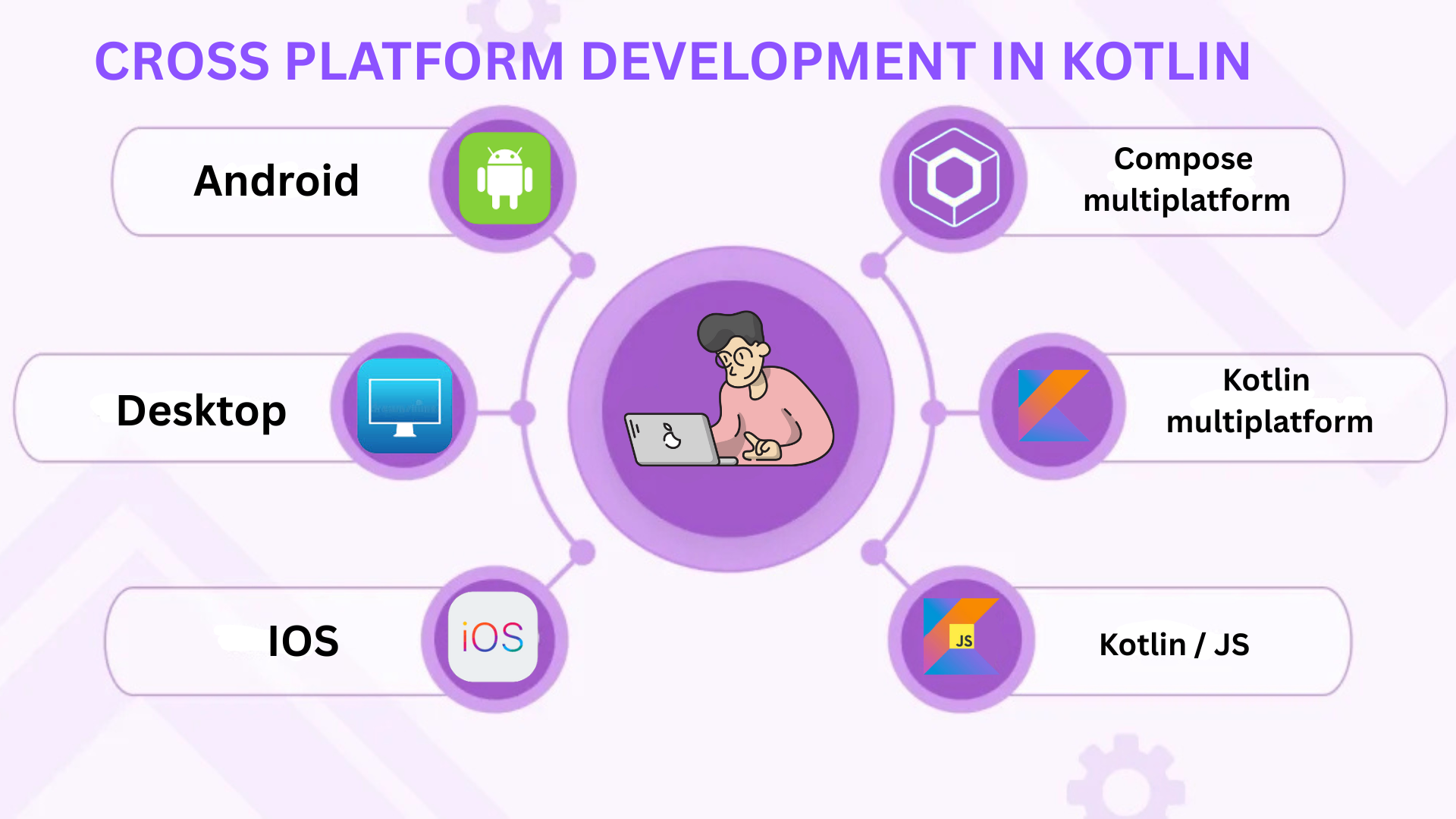
To get started with Kotlin Multiplatform, check out official resources from JetBrains and the Kotlin Multiplatform Mobile (KMM) documentation, which provide hands-on tutorials and guides for building shared Kotlin codebases across mobile, web, desktop, and backend platforms.
So, in essence, Kotlin is a general-purpose programming language that can be used for many things. It gained popularity among mobile developers, which often makes people think it was built specifically for Android.